Setting Default Objects to Search for in process maps
When searching the library from the web interface, the objects to search can be specified
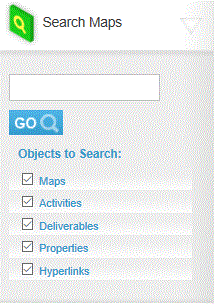
The file that underlies this filter page is Filter.aspx, commonly found in "\ProcessLibrary\
- Find the line that corresponds to the check-box of the chosen object, e.g for Activities, this would be:
Where Activities aren't selected by default:
<td colspan="2" class="tcont2"><input id="cbOptions_0" runat="server" type="checkbox" name="cbOptions_0" tabindex="1"><label for="cbOptions_0">Activities</label></td>
Where Activities are selected by default:
<td colspan="2" class="tcont2"><input id="cbOptions_0" runat="server" type="checkbox" name="cbOptions_0" tabindex="1" checked><label for="cbOptions_0">Activities</label></td>
- Note the 'checked' attribute.
- Add or remove the 'checked' attribute as required.
- Save the file